This Post Originally Appeared in The Content Corner; my private newsletter for Internal Communications and HR Leaders. Get on the waitlist here: Apply Now
I’ll be honest – I have a love-hate relationship when it comes to digital displays as a form of employee communications.
In my experience, when they are used for reaching front line employees, digital signage tends to break easily in dusty/dirty environments and almost always get switched to daytime television in break rooms.
When used as a primary channel for communications they fail, however, as a supplement they can be a cheap and easy way to passively share announcements, metrics and company news.
If you are thinking about going this route, here is a guide on how to do it was easily – and affordably – as part of your internal communications toolkit!
The Screen: What do you choose? 1080p, 4K, HDR, IPS
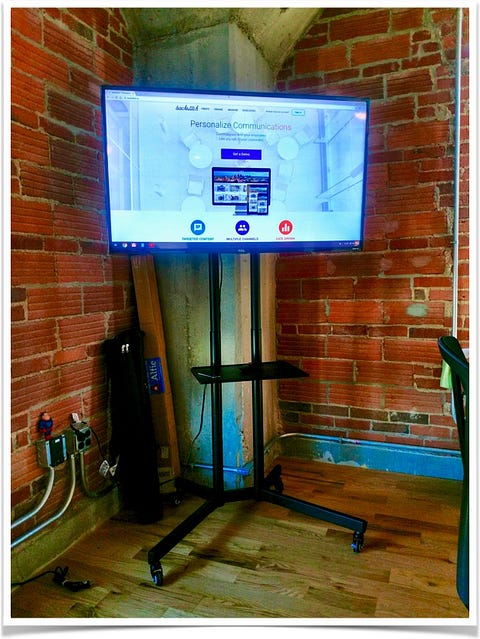 The answer is: It doesn’t matter!
The answer is: It doesn’t matter!
For displays used inside the office you most likely will be sharing a mixture of slideshows, simple text, images and videos that are probably not recorded in home-theater quality.
So my suggestion is to simply get the biggest screen at the lowest price and it should meet your needs just fine!
The Device
There are a lot of “professional” digital display systems out there that simply aren’t worth the money. Perhaps 5+ years ago they had a purpose, but consumer hardware has gotten to the point that for less than 1/10th the price you get more flexibility in smaller form factor.
 Our internal team at backstitch has tried all the major options from Apple, Google, Samsung, LG, and more.
Our internal team at backstitch has tried all the major options from Apple, Google, Samsung, LG, and more.
The by-far favorite is the ASUS Chrombit CS10; an $84 tiny computer on a stick that doesn’t require anything but a Wi-Fi connection and a TV with an HDMI port (which you have if it’s newer than 10 years old).
Simply plug the Chromebit into your TV and a power outlet, connect to the Wi-Fi and you can mirror any application that runs on the internet. It even has a dedicated kiosk mode to keep the Chromebit running 24/7!
Pro Tip: Pair with a wireless keyboard/trackpad combo to easily manage your display.
The Software
The great thing about using devices like the Chromebit is that you aren’t locked into any expensive and proprietary software licenses. Since you can use any web application you have a ton of options & variety for whatever type of content you want to display.
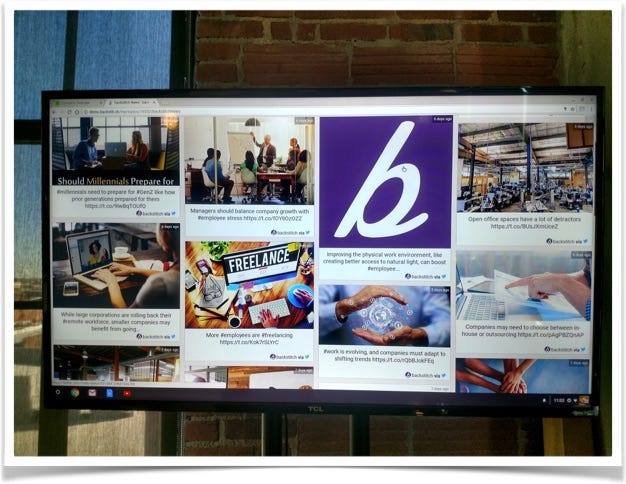
Here are our favorites for common situations:
1. Slideshows with Prezie: Prezie has long been king of free presentation software. They display right in the web browser and have some great animations for rotating between announcements and other messages.
Runner Up: For Office 365 or GSuite users both Microsoft and Google offer free online presentation software.
2. Metrics with GeckoBoard: It’s no secret that inside of backstitch we use a lot of different tools to manage our business.
The great thing about GeckoBoard is that allows us to automatically visualize Key Performance Metrics from all of our different systems. Our developers use it to see what new versions of software need to be deployed and our sales team monitors goals and pipeline targets.
3. Photos and Social Media with Presentation Mode: If you have a backstitch subscription you might not be aware of the included Presentation Mode plugin that turns any of your topics into a Live Stream of content formatted for TVs to 100-Foot Screens.
We’ve heard great stories of customers using it to show photos and status updates during Holiday Parties, Corporate Events and even on stage during a Summer Concert Series!


