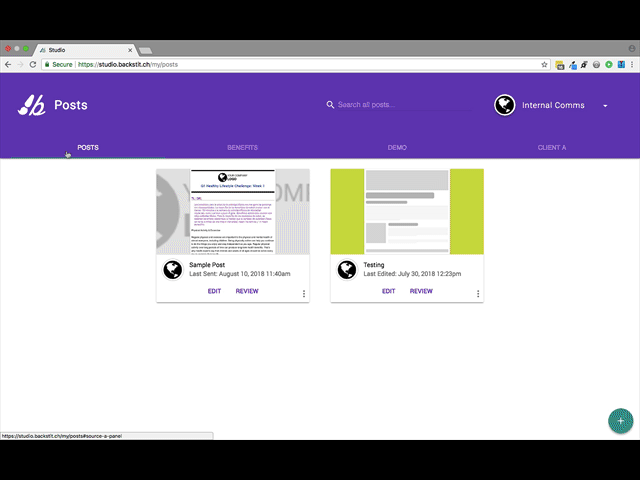If you're looking to keep your content secure, we have an easy way to do just that! Just connect your backstitch account and send any Post right to SFTP.
If you are anywhere in backstitch Studio:
- Click to the dropdown menu at the top right of your page (next to your name). Then click the [Contact Manager] option.
- From there, select [Settings] at the top right of your screen, right below the banner.
- Scroll down to [SFTP]. You will see fields to enter information that includes: Host IP, Username and Port. Fill out those fields, click [Save] and you're all done setting up!
Click here to follow the steps once you are ready to send your Post.