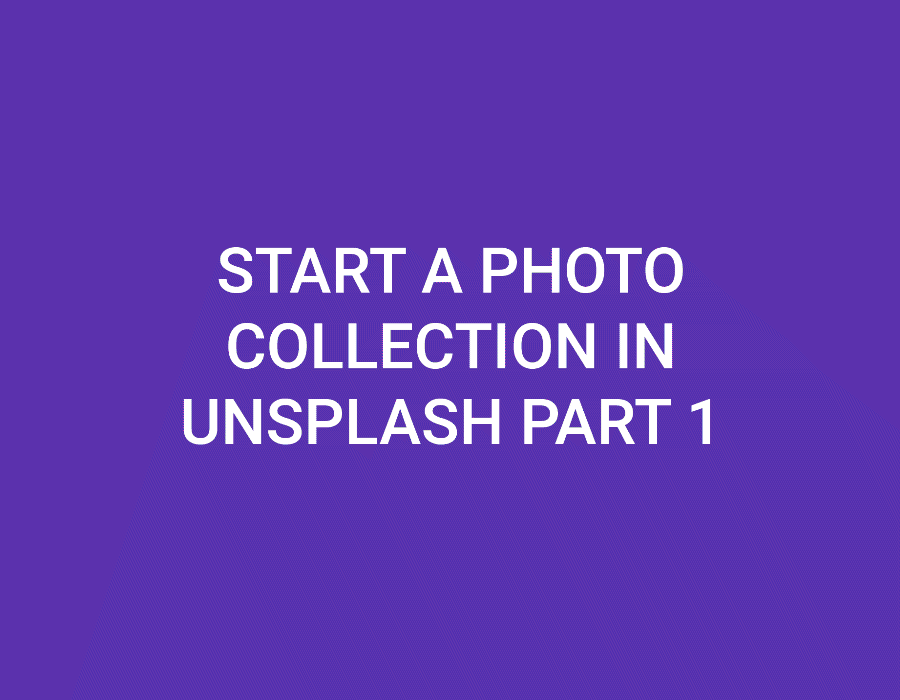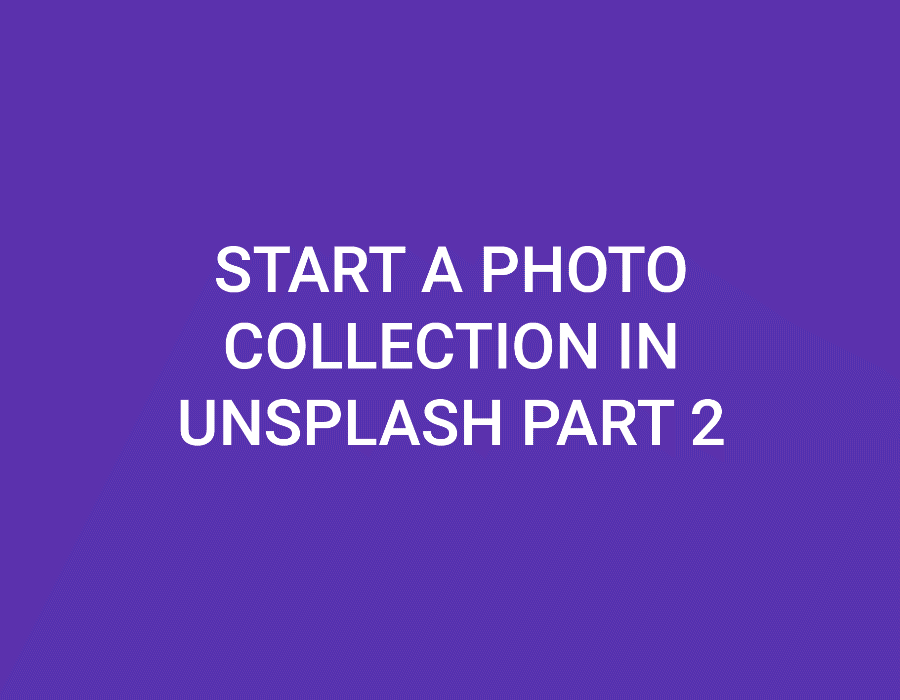Looking for images to add to your Posts? Unsplash can help!
Get access to millions of free photos to enhance your visuals and demonstrate a specific tone within your communication materials.
For more information on how to use Unsplash visit their help center here!
🎨 Choosing Photos for Studio
-
Unsplash provides many visual options for you to download for free. Add photos to your Posts to liven them up and draw interest to them!
Pro Tip: Download your favorite photos and upload them into Canva to create card images! Find out how here.

🗂️ Get Organized
-
Unsplash allows you to create collections of photos
-
You can make a collection for each Topic to keep your photo library organized and easily accessible
💡 Get Creative
-
Try to find photos that have a landscape orientation to utilize the space of the Post.
-
Look for bright and positive images to maintain a welcoming tone throughout your app.
-
In Unsplash, you are able to filter the photo colors and choose your primary brand color. This will help keep your company brand consistent.
✅ Insert Designs into Studio
Have your photo library in Unsplash readily available. When creating a Studio Post, return to this library and download the photos that fit into that Topic. Then upload your design right into your Studio Post.
Need a refresher on how to upload images? Click here!