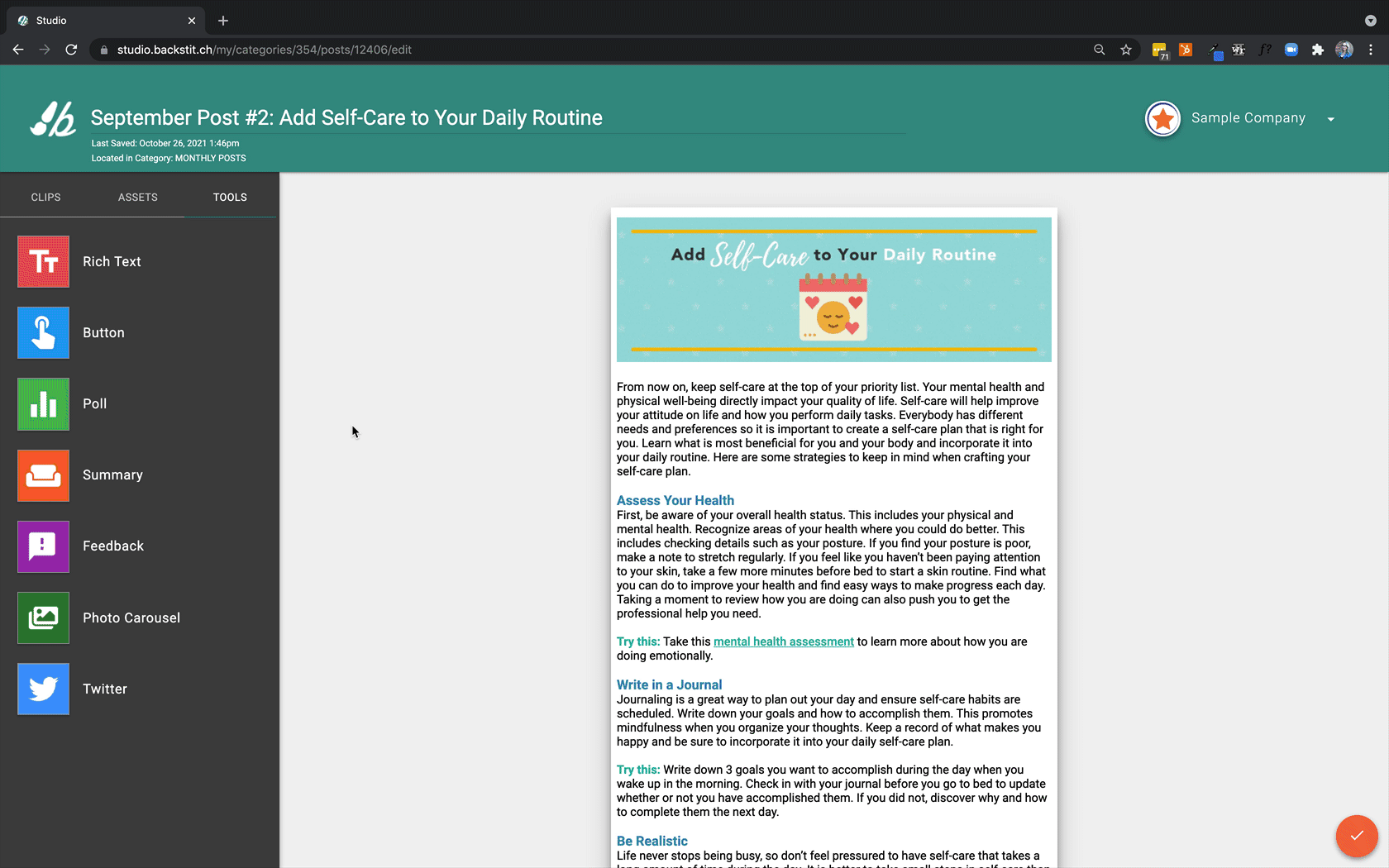GIFs are a great way to liven up your Posts!
GIFs are a great way to liven up your Posts! Did you know that in backstitch Studio there is a feature to directly search and insert GIFs? Simply search for whatever you are looking for and odds are you can find something useful!
🌟 Strategies
Use funny/relevant GIFs
Connect with your audience by using funny or relatable GIFs. Keeping up with trends can be a great way for people to understand what you are trying to convey. If it tends to be a confusing Topic or complicated to grasp for people, make it relatable! Adding humor also increases positivity and overall engagement.
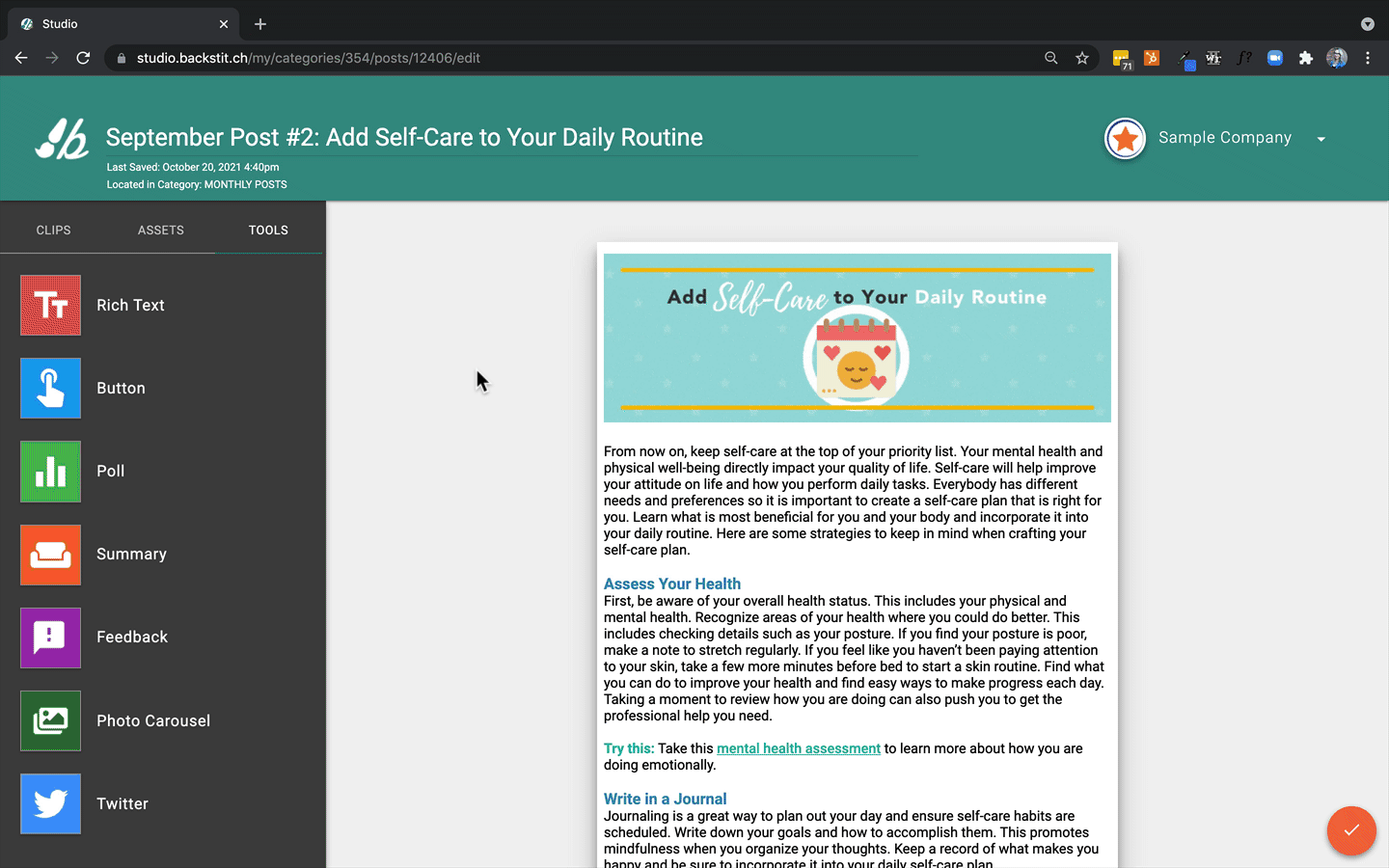
Use eye catching GIFs
Adding motion to any Post makes it more pleasing to the eyes and noticeable. Select the GIF as a main image so it appears as the Preview Image on your employee app! This draw attention to your Post, and makes it friendly and inviting to click on. Click here to learn how to select the photo as a main image.
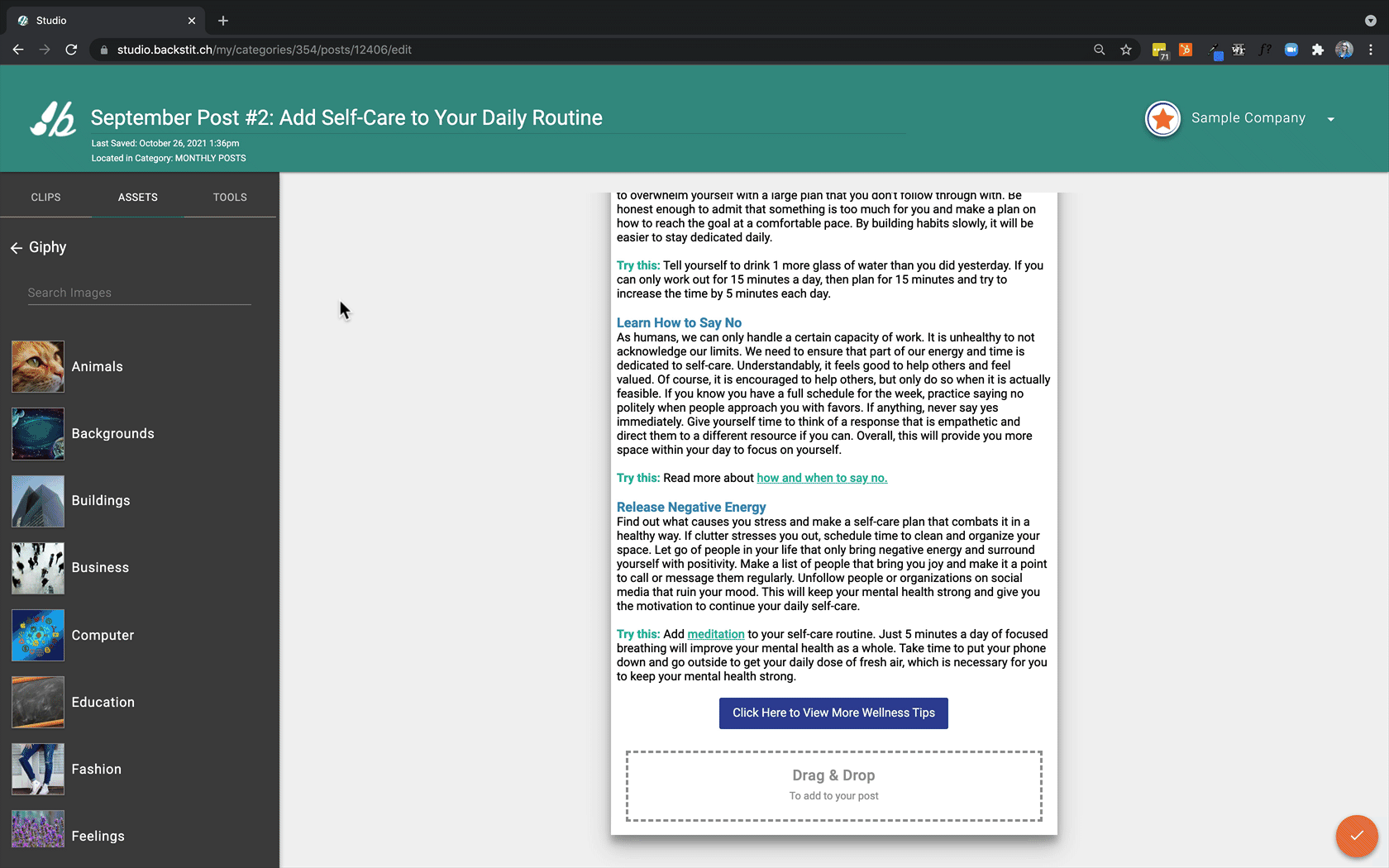
✅ How To
- In [Edit Mode] on a Studio Post, go to the [Assets] tab.
- Select [Giphy].
- Search for the type of GIF you are looking for.
- Click on the GIF and click [Insert].