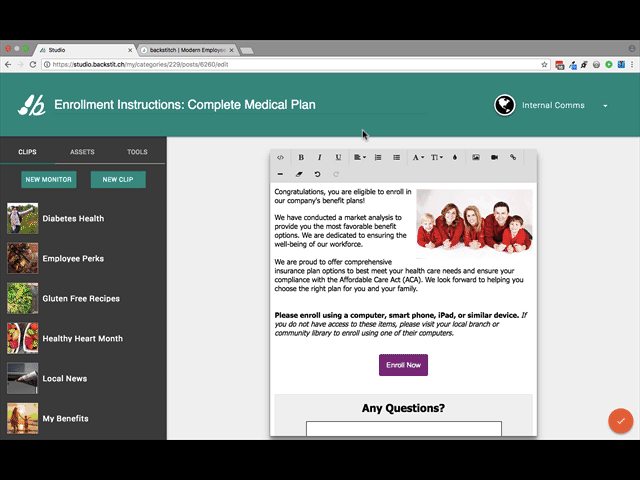Whether you are creating a call-to-action or linking to another page, a Button can be an easy, user-friendly way to present the option.
Begin at the Studio Post Manager and create a new Post or edit an existing Post. Once you are in your Post:
- Review the left sidebar, select [Tools] and then click [Button Creator].
- This will bring up an array of options including:
- Fields for Button text
- Web or Email Address link
- Background Color
- Text Color
- Border Color
- Border Size.
- This will bring up an array of options including:
- First fill out the field for the Button text. Then copy the link you want the Button to lead to, and paste it into the [Web or Email Address] field.
- Lastly, select the colors for Background Color, Text Color, Border Color and Border Size.
- Click [Insert] to insert the the button.