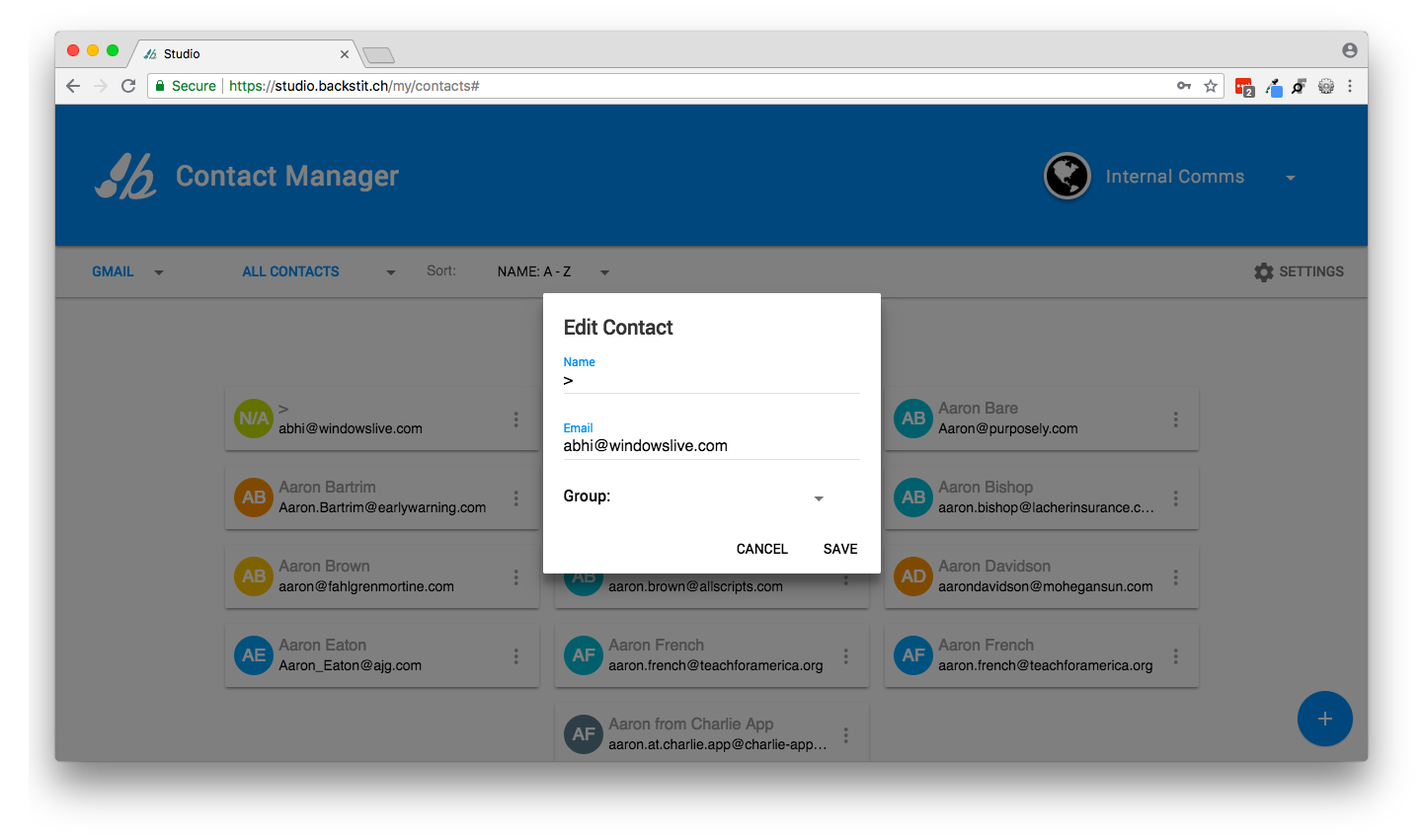- backstitch Knowledge Base
- Content Organization & Customization
- Studio - Contact Management
Editing Contacts
To change contact information, go to a Contact Group and select the [kebab] icon, on a contact and select [Edit] button.
Edit any contact by clicking on the [kebab] icon next to the contact name then select [Edit].
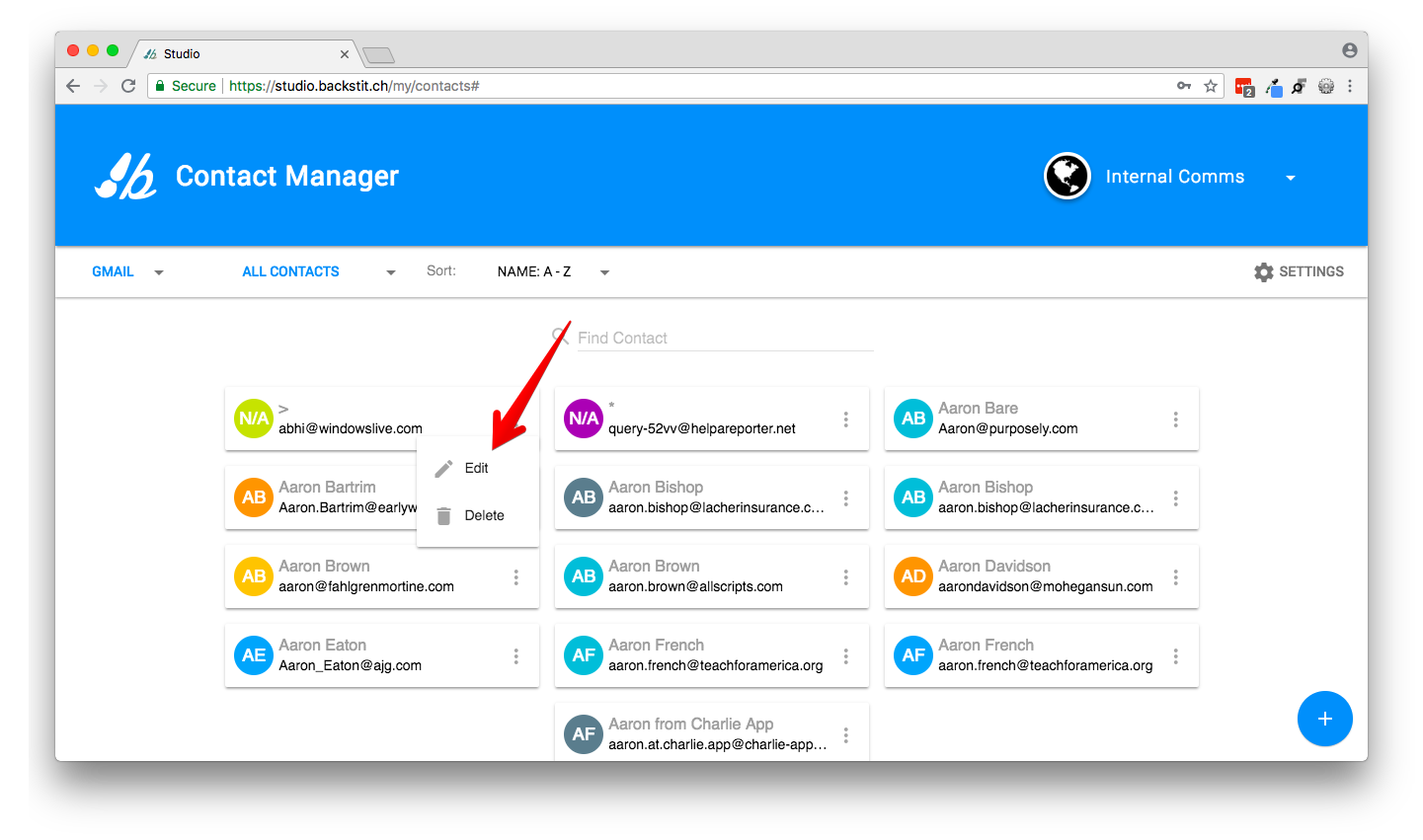
There, you can edit the information.