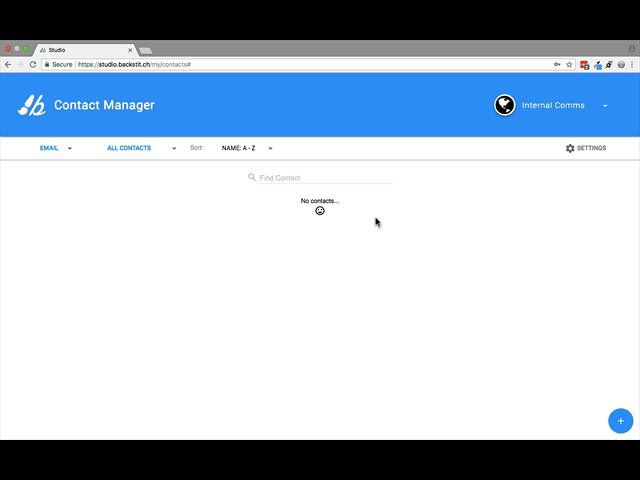- backstitch Knowledge Base
- Content Organization & Customization
- Studio - Contact Management
Creating a Contact Group?
Hover over the [plus] icon at the bottom right corner of your screen, the select the orange [Create Group] icon.
- Navigate to the [plus] icon at the bottom right corner of your screen, then select the orange [Create Group] icon.
- Type in the name of your group then select a Team to share it with, if desired.
- Click [Create] to create the group.