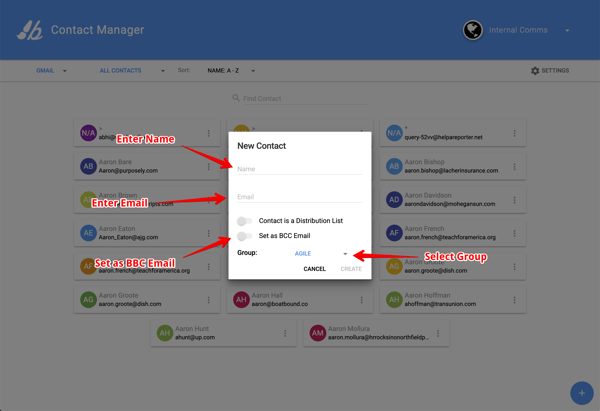- backstitch Knowledge Base
- Content Organization & Customization
- Studio - Contact Management
Adding Contacts
Add a contact by clicking the [plus] icon at the bottom right corner of the screen.
- Navigate to the "Contact Manager" screen.
- Select the channel you want add them to. At the bottom right side of the "Contact Manager" screen, hover over the [plus] icon, which turns into the [pencil] icon.
- Click on the button.
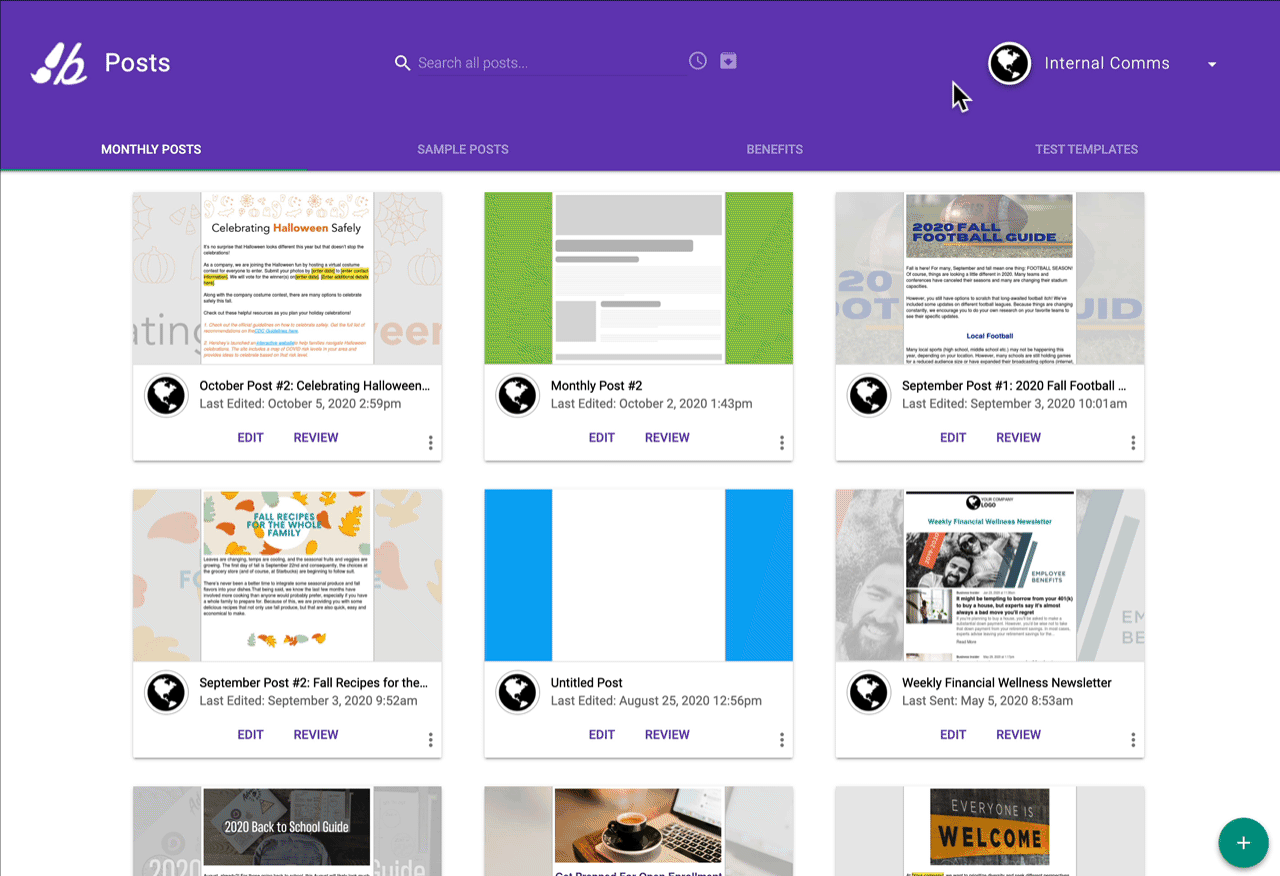
From there you are able to fill in the name, email address and select the group you would like them to place them in. You also have the option to mark as a BBC email. This is helpful if you are creating a contact that is a distribution list.