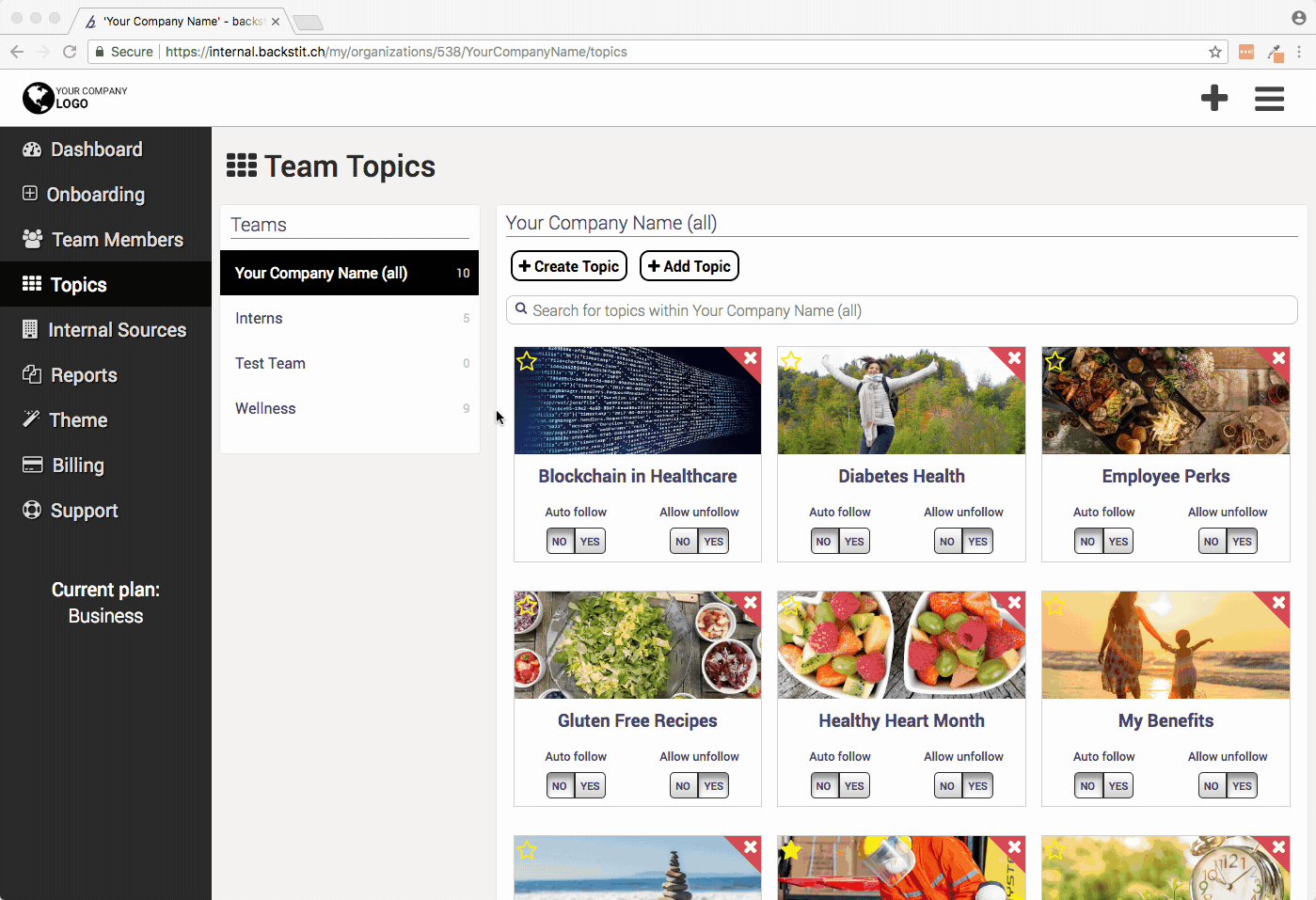Creating a Topic is simple! Follow the steps below to learn the two ways to create new content for your Teams.
From the Organization Dashboard, click [Topics] and then select the [Create Topic] Below the question "Who can see this topic?"
Pro Tip: If you would like the Topic to be in multiple Teams, add it to each of them individually. Click here to learn how to do this.
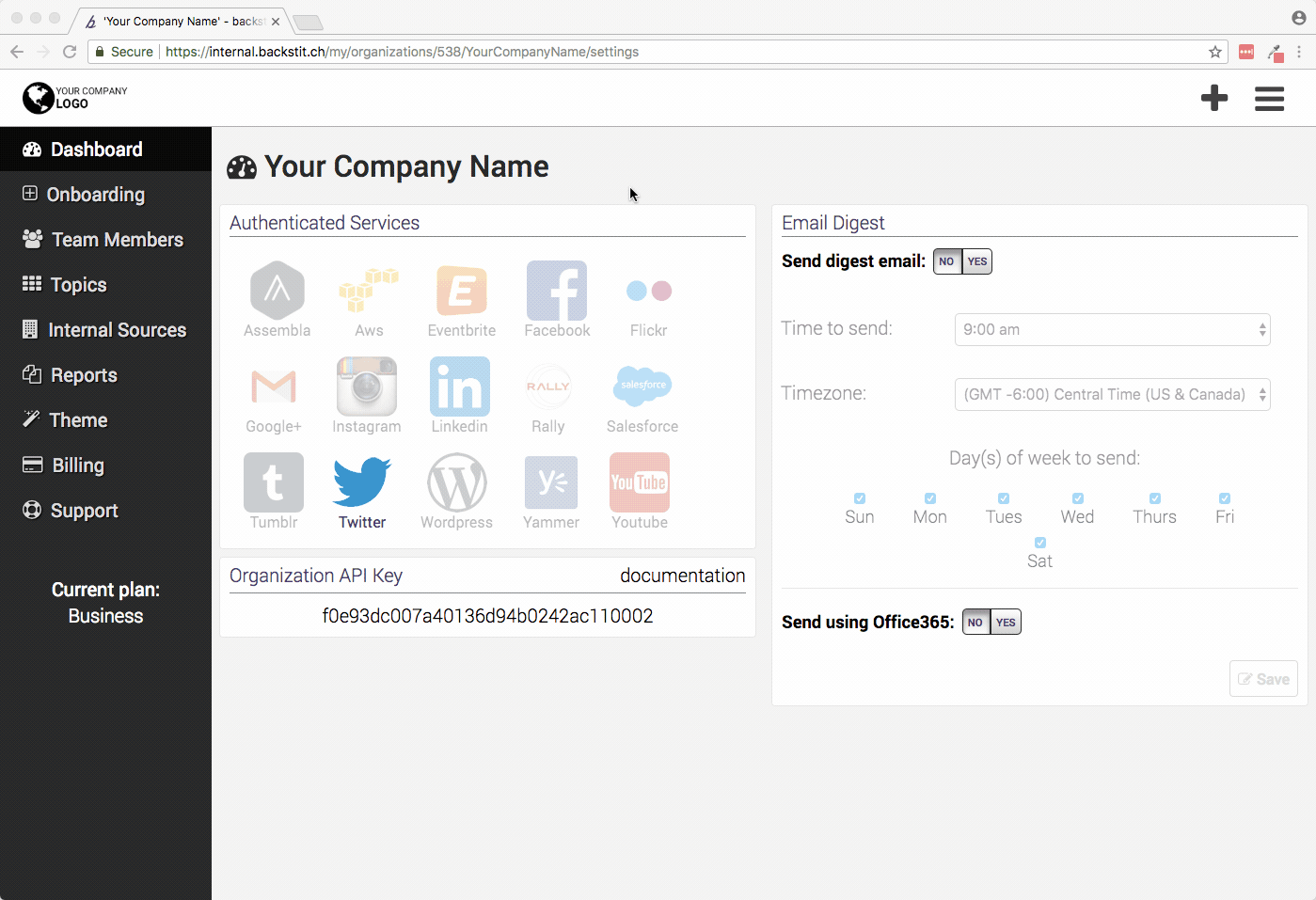
- At the top of your browser, create a new Topic by clicking the large [plus] Button located on the navigation bar
- Click [Create a New Topic] and select your Team from the drop-down menu below the question "Who can see this topic?"