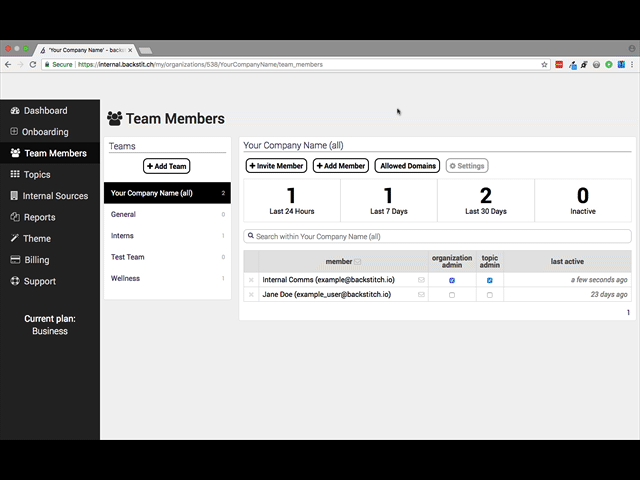Adding/Inviting Team Members
All you need to do is invite the Member!
On the "Team Member" screen in you Organization Dashboard:
- Select the Team you want the Member in.
- From there, click [Invite Member].
- Type in the Team Member's email address, and click [Invite].