Adding multiple Automation rules allow you to narrow or broaden who receives the published Post.
To further define your desired audience, add additional rules by selecting the purple [+].
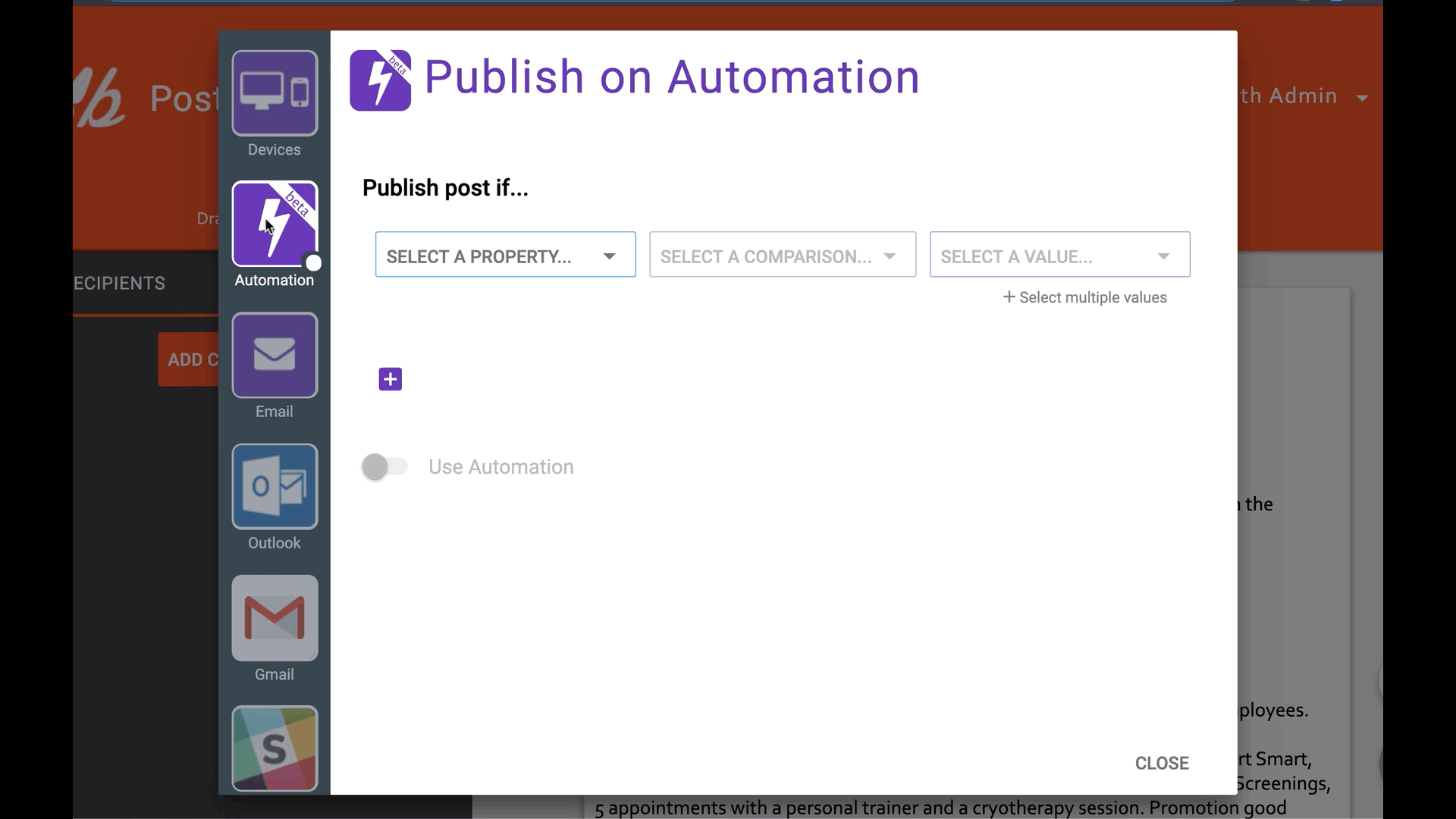
You'll notice a new dropdown appears for you to select AND/OR. These two options have very different meanings and will impact the way your rule selects individuals when publishing.
AND: Using AND will narrow your search.
When this is selected, all the automation rules connected by the 'AND' will need to be met by an individual to be able to receive the Post.
OR: Using OR will broaden your search.
When this is selected, an individual that meets only one of your automation rules will receive the Post being published.
Knowing these differences is important when selecting the correct option for you and your audience.
- Using AND will filter your audience so that only individuals that meet both sets of criteria listed will receive the post.

- Using OR will broaden your audience to individuals that meet at least one set of criteria listed.

- If you choose to use both OR/AND in the same set of rules, pay attention to the order they are in. Rules that occur first in the sequence have an impact on those following them.
When the 'AND' is used first, it narrows the result to just managers in the West location. Once the 'OR' rule is added, the results are now broadened to include all East location employees, as well.
It's important to note that the 'AND' only applies to the first rule, which is why our result is all East location employees rather than East location Managers.
When the 'OR' is used first, the result is very broad. When the 'AND' is introduced after the 'OR', it takes the result of the first rule and filters it so that the new result will meet the criteria of the first rule and the additional information introduced with this rule. Thus, narrowing our result.
As you can see by the examples above; even with the criteria remaining the same, the order in which you enter the AND/OR will result in different audiences. Keep this in mind when using multiple automation rules.
- Once you've entered your desired criteria, select the [Use Automation] toggle and publish your Post.
