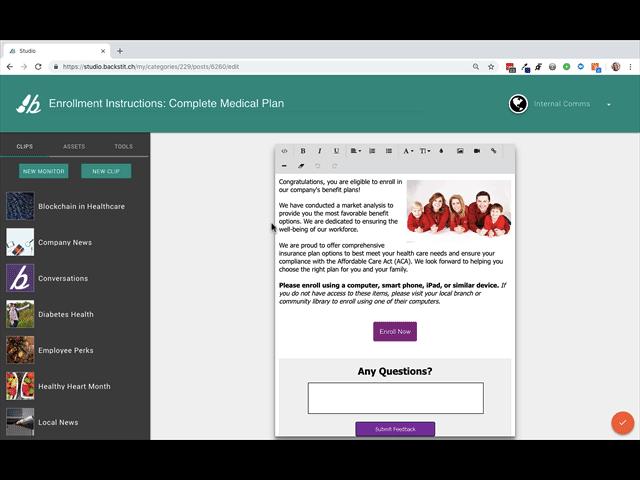When Publishing a Post/article to Reader, you can select an image to show with the title of your Post.
When Publishing a Post/article to Reader from Studio, backstitch uses a 'preview' image from the Post to display with the title of the Post.
- The largest image within the Post is used for this preview (i.e. the "main" preview image defaults to the largest image). However, you can easily choose another image by selecting it as the "main" image and Reader will use that image instead!
In the Post Editor of your Post/article, select the photo you want to use.
- When the option menu appears click on the [image] icon located in the lower right. The "main" image is set when the icon is highlighted in 'blue'.
- Click the [Save] Button and Publish the Post to backstitch Reader. Within Reader, the preview image displays the selected "main" image.