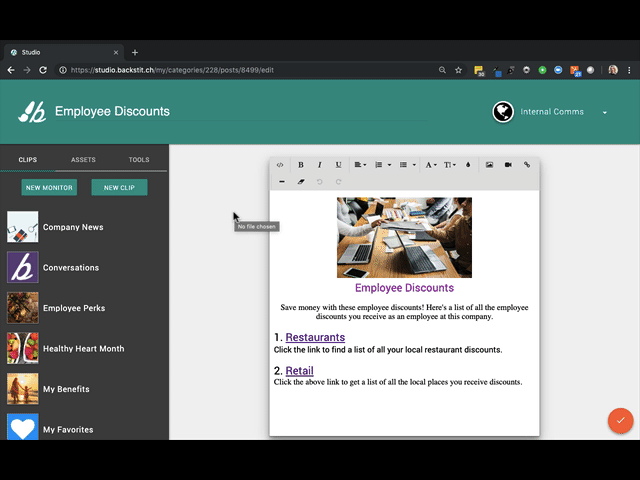- backstitch Knowledge Base
- Content Organization & Customization
- Studio - Post Editor
Replacing an Image
Need to replace an image in one of your Posts? Easily upload your image by choosing the replace icon.
On the Post Editor screen, click on the image you are replacing. Click on the top right icon.
Then click in the gray box where it says "Drop Image" to upload your new image. Select an image from your finder and you are done!