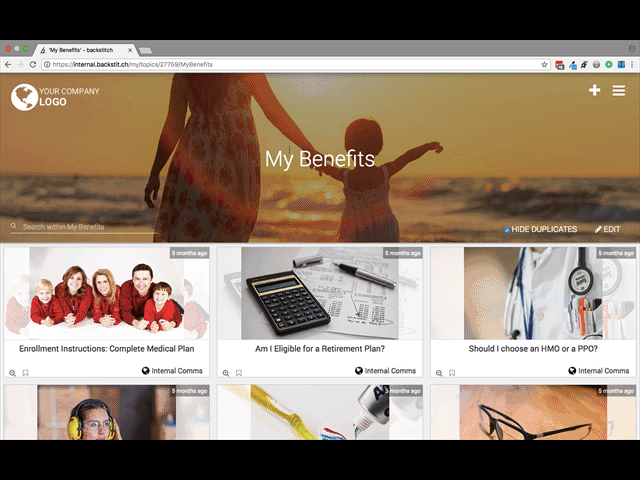The process is simple! Just be aware of not accidentally deleting the Topic instead of removing it.
- Navigate to your "Organization Dashboard."
- From there, you will click [Topics] on the left sidebar.
- Next, choose the Team you want to remove the Topic from. The Topics will show up in the middle of your screen.
- Then click the red [X] on the Topic you want to delete. A pop-up window will appear with options to [remove from team] or [delete topic].
Note: Deleting the Topic will remove the Topic from all other Teams. It's important to select [remove from team] if you want to only remove it from that Team.