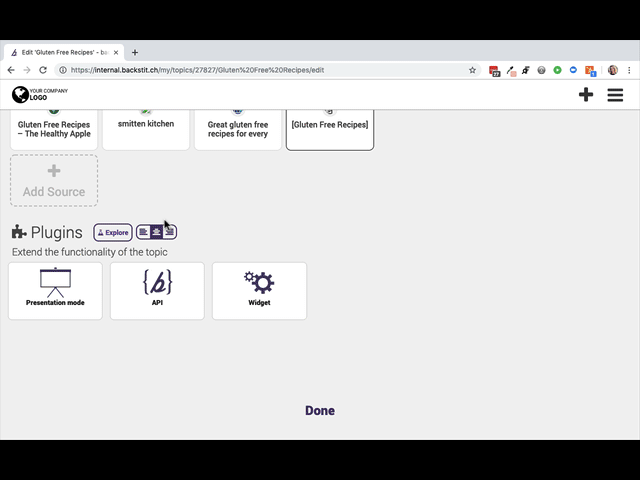RSS is a type of web feed which allows users and applications to access updates to online content in a standardized, computer-readable format. The steps are fairly simple to create one within the backstitch platform!
To create an RSS Feed we need to add the API Plugin to the Topic.
- Within backstitch Reader, go to the Topic, and select [Edit].
- Scroll down to the bottom and click on the [Explore] Button next to Plugins.
- From there, select the [API] Plugin tile. Opening it enables the API for that Topic.
- Then click [Close] and your API is now enabled.
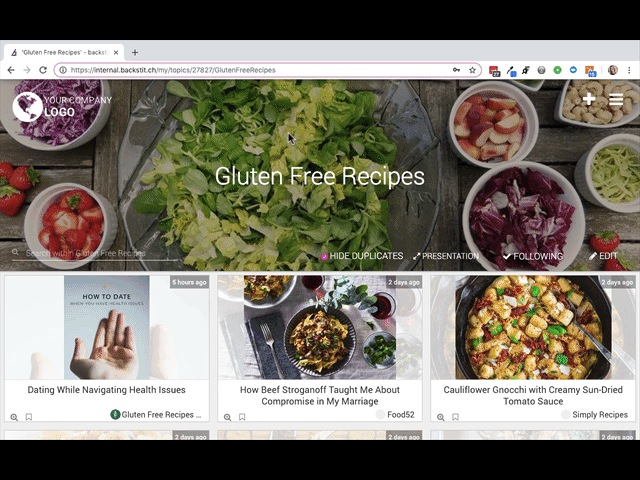
Now it is time to create your RSS Feed!
- Copy this URL: https://api.backstit.ch/v2/topics/
- Paste the link into a web browser
- Go back to the Topic where you created your API.
- Scroll to the bottom, under Plugins and select [API]
- Copy the "API Token"
- Go to the tab where you pasted step 1's URL.
- Paste the API Token at the end of the URL.
- Then, add "/results" to the end of your API Token.
- Add ".atom" to make it an RSS Feed. Make sure to use ".atom" and not any other extension.
- Click [Enter] and you have created your RSS Feed! Use the newly created URL for your RSS.