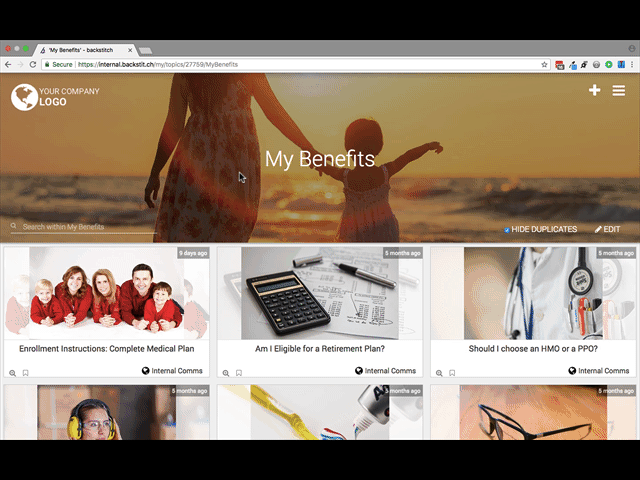If you need to upload a PDF, or post a quick image, there's no need to go through backstitch Studio. This can easily be done in backstitch Reader.
- If you are anywhere in backstitch Reader, there is a [Plus] icon at the top right next to the [Hamburger Menu]. Click on the [Plus] then select [Write a New Post]
- Select the Source you want to Publish your content to. Keep in mind any Topic the Source is connected to will show up in that Topic.
- Choose between the following options:
-
- Link
- Image
- Text
- Video
- Perk
- Once you select those options, click [Create] and create your Post based on the content you chose.
Pro Tip: To share the PDF Post, open up the Post and copy the URL at the top.