- backstitch Knowledge Base
- Content Organization & Customization
- Studio - Post Editor
Translating a Studio Post
Translate your Studio Post to allow multilingual users to engage with your content
- While in backstitch Studio, click on the 3 dots in the bottom right side of a Post
- Click [Translate]
- Choose which translator you would like to use
Note: Google is the default translator - Type or Search for the language you want to translate to
- Click [Translate] to finish
Pro Tip:
The translation feature replaces the existing text. You may want to Duplicate a Freestyle Post or Block within a Block Post before translating it. You can not translate non-English text to English.