Select [Poll] under the Tools tab when adding to a new Post.
- When creating a Post, click the [Tools] Button on the left sidebar. From there, select [Poll Builder] to embed a custom poll.
- Type in your question, responses and select what color you would like the buttons to be before clicking [Insert].
- Choose from an array of colors or your preloaded theme colors. To find out more about where to find and change colors click here.
Pro Tips:
- If you add another survey question, place your cursor outside of the current question. If not, the question will embed within the first question and skew the analytics.
- The use of some special characters may result in Posts with Polls not publishing to the application.
- Safe Characters:
Alphanumeric characters: 0-9 a-z A-Z
Safe characters: ! - _ . * ' ( ) - Special Characters that should be avoided:
& @ : , $ = + ? ;
Long sequences of spaces
\ ^ ` > < { } [ ] # % ~ |
- Safe Characters:
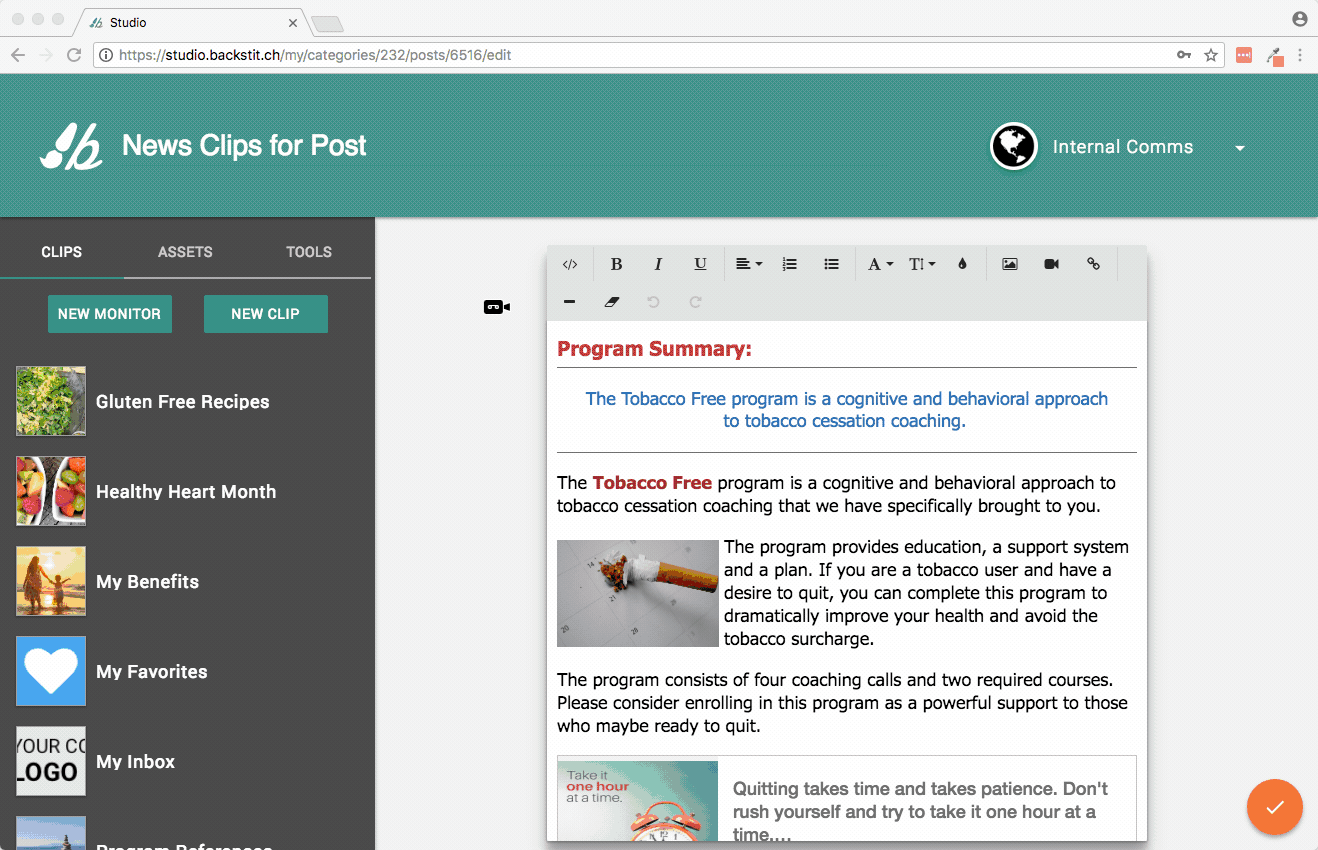
Note: If you plan on making edits to your survey questions, do this before you save your Post.
