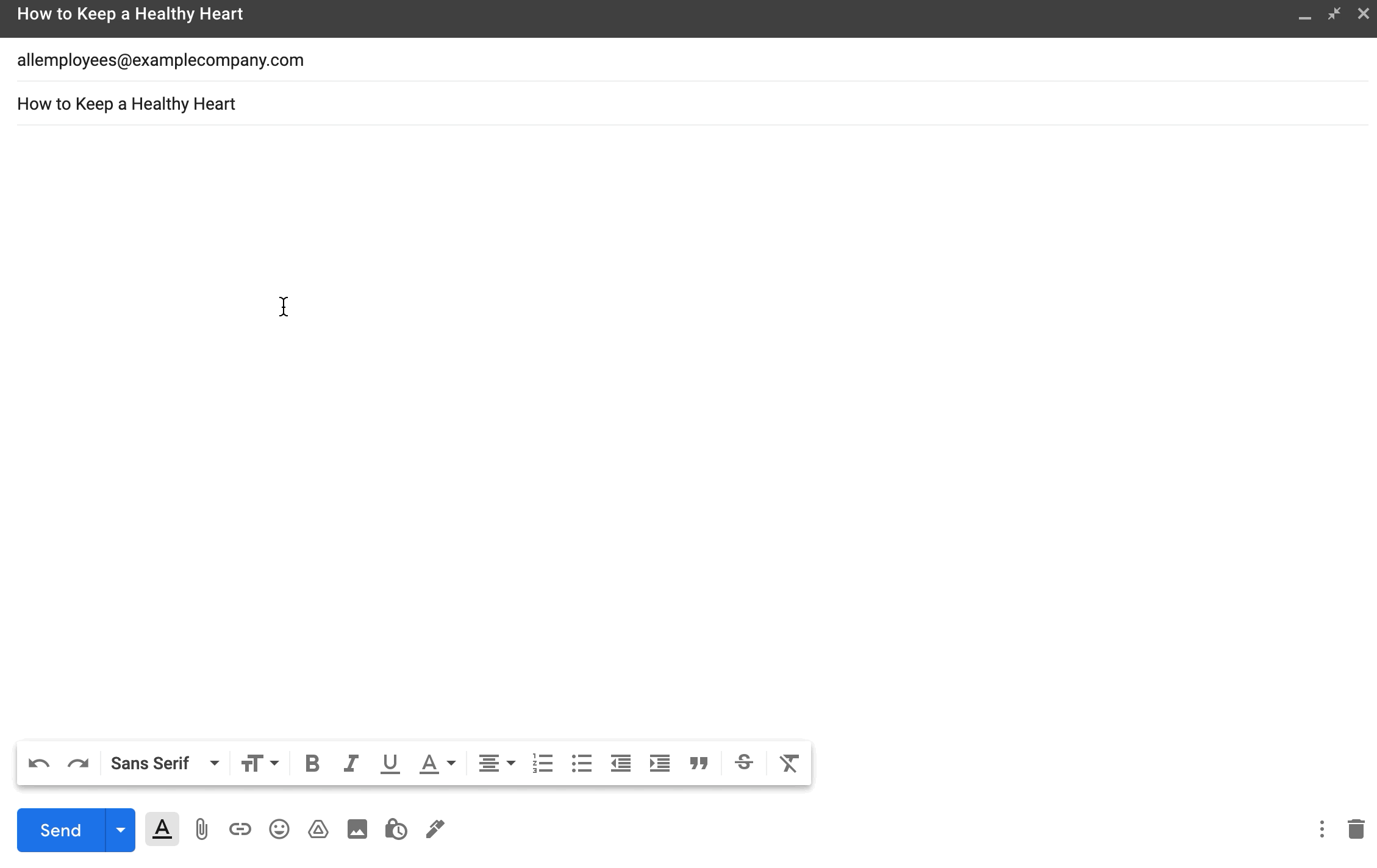- backstitch Knowledge Base
- Content Organization & Customization
- Studio - Publishing Posts
Publishing an HTML File Via Gmail Web Interface
After you exported your Post to an HTML file, it's time to Publish out the Post from your Outlook account!
Pro Tip: Click here to learn how to export a Post to HTML .
- Create a new message in Gmail’s Web Interface.
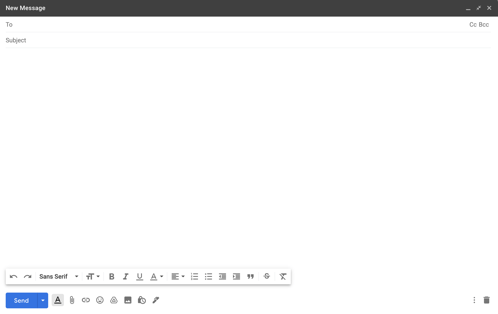
- Open the HTML version of the Post and select all (Crtl + A on PC, Command + A on Mac) and Copy (Ctrl + C on PC, Command + C on Mac).
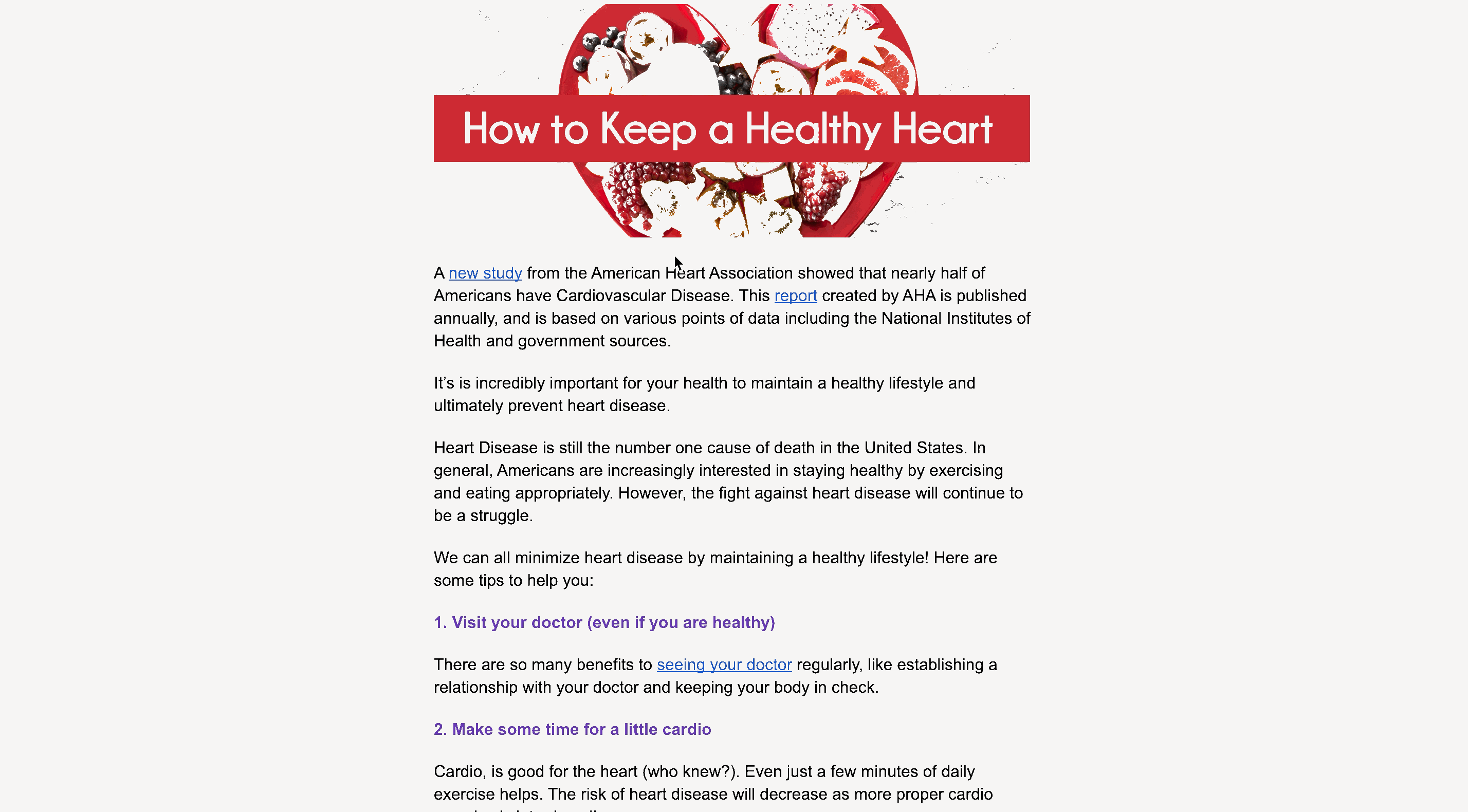
- Paste the Post in the message body (Ctrl + V on PC, Command + V on Mac ) and send.