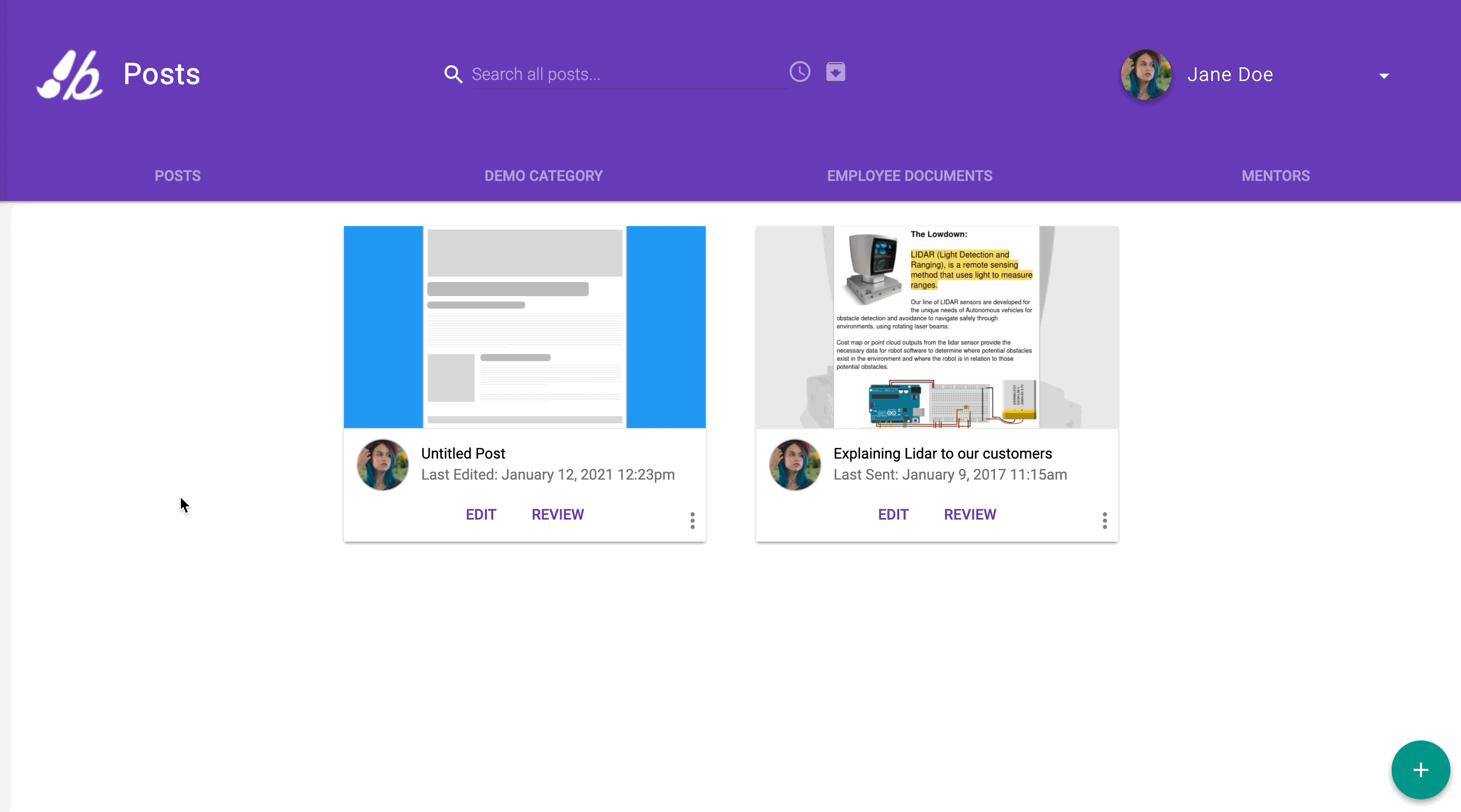- backstitch Knowledge Base
- Content Organization & Customization
- Studio - General
Editing Categories
New Category name? No problem! Easily reorganize Studio by renaming Categories.
Step 1: Once you've logged into Studio, double click the name of the Category you want to edit.
Step 2: The box around the current Category name should turn white and a cursor should appear. Write in the new name of your Category.
Step 3: Click [Enter] or [Return] on your keyboard to save.