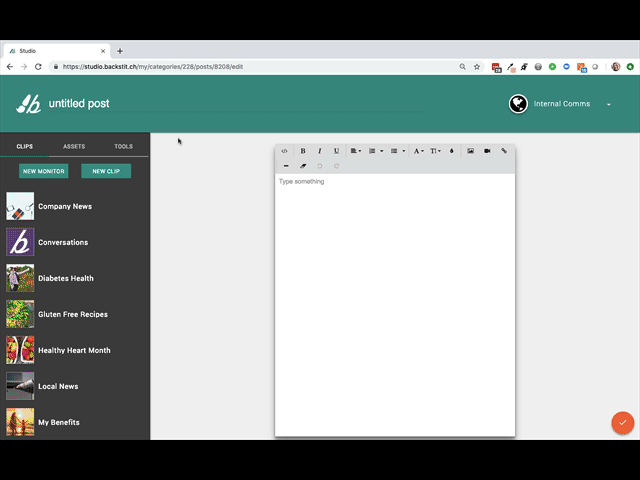- backstitch Knowledge Base
- Content Organization & Customization
- Studio - Post Editor
Inserting a Feedback Tracker
Tools like the Feedback tracker can be a huge help in getting quick open-ended answers from your audiences.
- In the Post Editor, select [Tools] on the left sidebar. Locate the [Feedback] then click on it.
- Fill out the fields for:
- Question
- Button Text
- Background Color
- Text Color
- Click [Insert] and your Feedback tracker is ready to be Published!