- backstitch Knowledge Base
- Navigation & Usage
- Reader Navigation
Organization Dashboard
Click the name of your organization, under the [hamburger menu] on the top right corner.
- To go to your Organization Dashboard click on the [Hamburger Menu] on the top right corner.
- Click on the arrow next to your username to reveal additional options.
- Click on the name of your organization to view the Organization Dashboard.
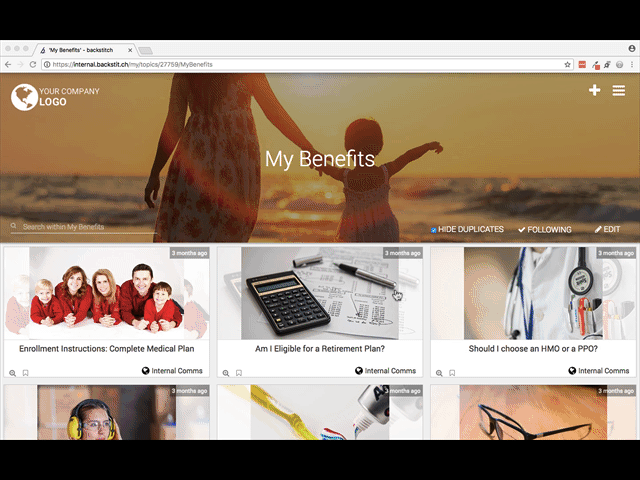
If you are interested in learning more, review backstitch.io/help for more information about features and how-to videos about the platform.
