New fields are available for customizing sender information in Studio on a Post by Post basis.
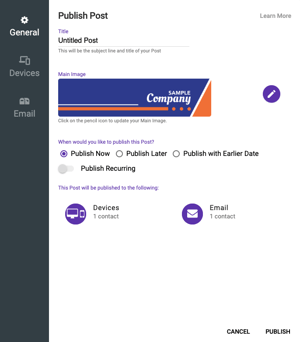
Title: Shows as the "Subject Line" of emailed Post or the title/label of the Post when published to the application
Send from Name: The name of the person or organization sending the Post via email.
Send From Email: Shows as the "From" email address when the Post is emailed. This can be modified from the 'Publish From' field in Settings as well.
Reply to Name: Shows as the "Reply" name when the Post is emailed.
Reply to Email: Shows as the "Reply" email address when the Post is emailed.
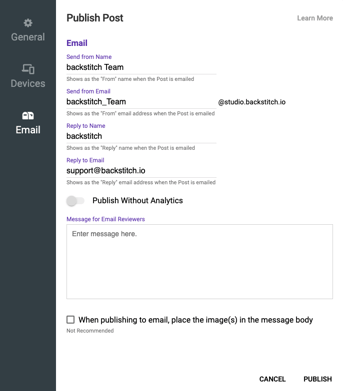
Interested in learning more about how to share content? Learn more here!
