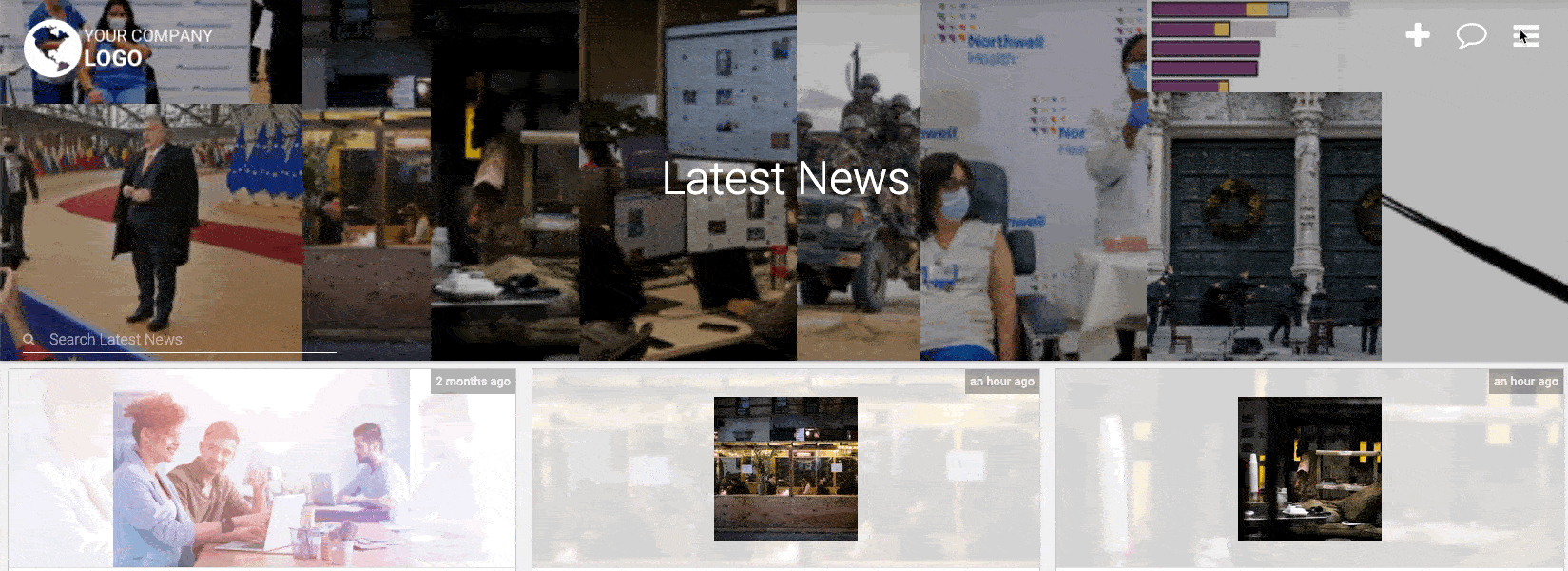Content Creator Permissions
Content Creator permissions allows users to create content in Studio without access to Org Dashboard.
Step 1: As an Org Admin, select the [Hamburger Icon] in the upper left corner of Reader app. Select the dropdown menu by your name and select [Organization Admin].
Step 2: On the Org Dashboard screen, select [Team Members] and search the name of the employee you'd like to grant Content Creator permissions.
Step 3: Next to that employee's name you there are three checkboxes - select [Content Creator]
Step 4: This employee can now utilize Studio with their app credentials!